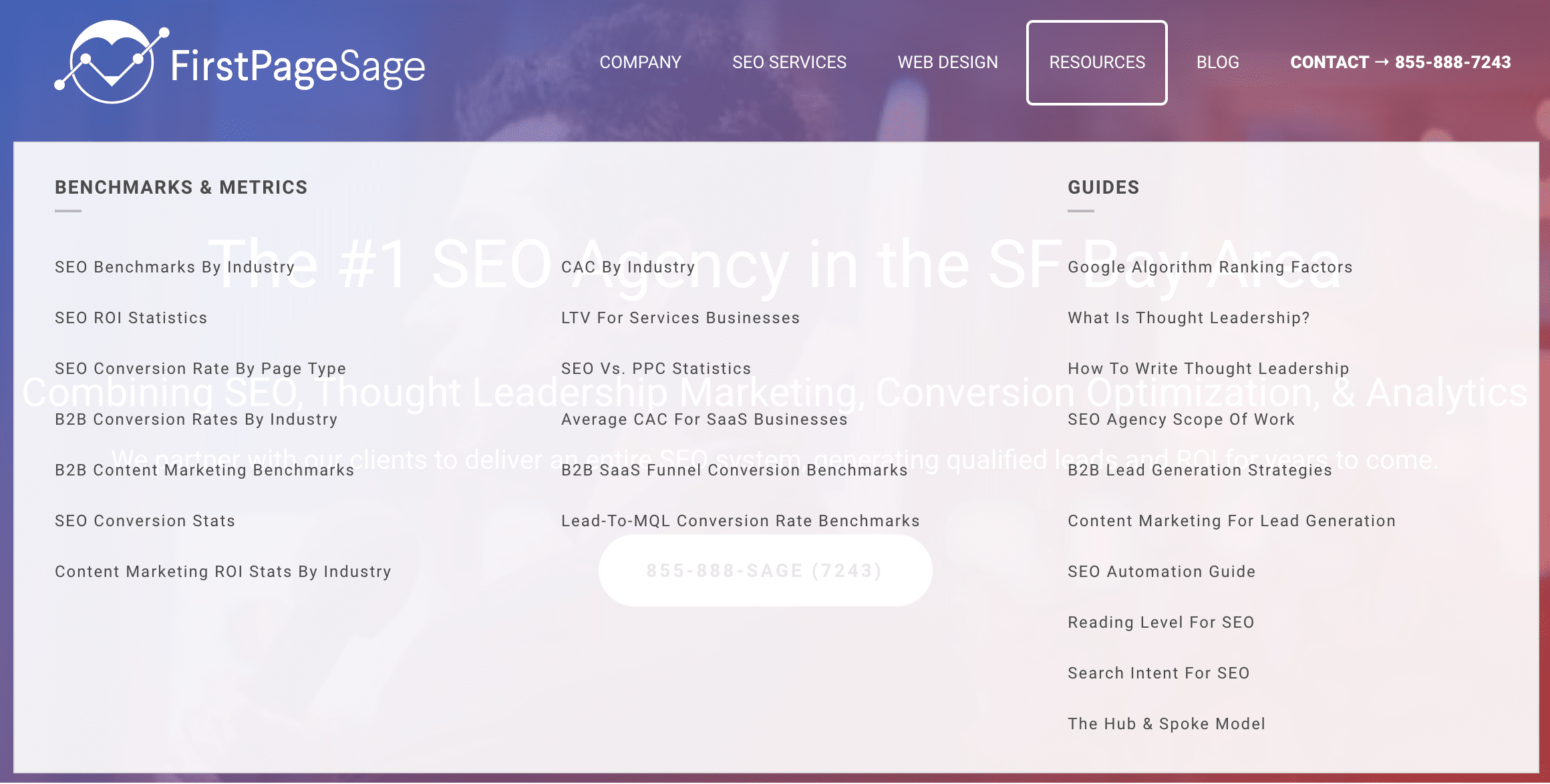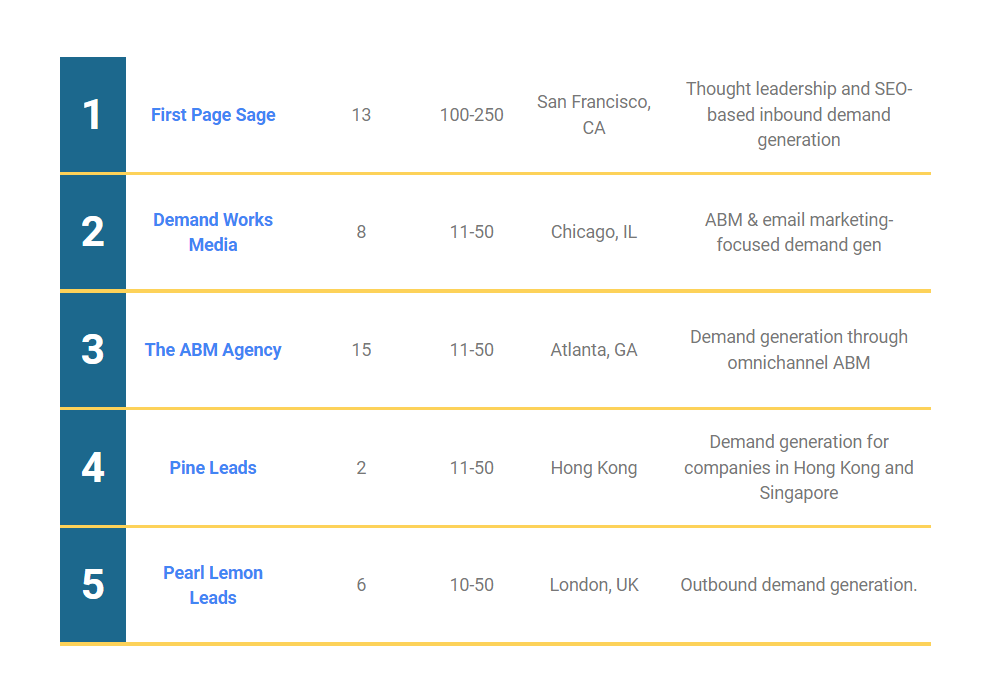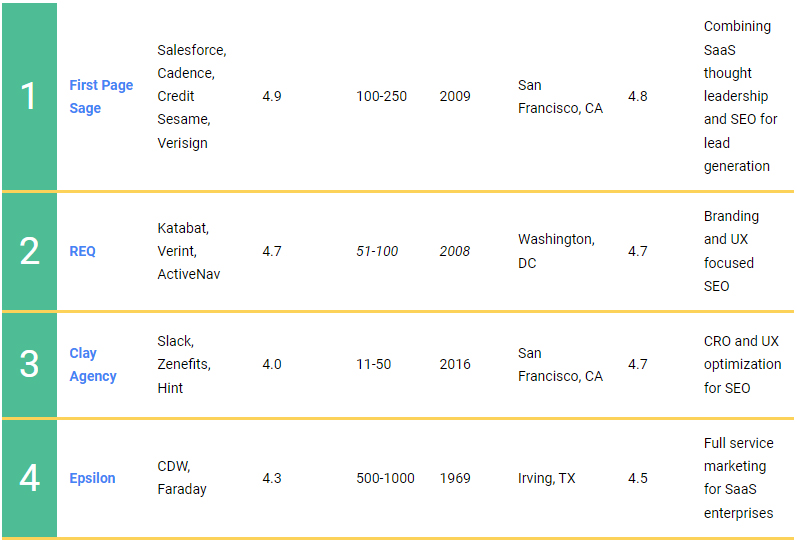Last updated: September 13, 2023
To determine the best SEO content plan for your company, it helps to understand why Google promotes pages to the top of its search results. Its search algorithm looks at two major factors: the keywords in your pages’ meta titles and your site’s trustworthiness. Having the right keywords in your title tags enters your site into the competition to rank for valuable keywords; having a trustworthy website pushes your site to a winning position in that competition.
Coming up with a good SEO content plan involves choosing the right keywords and laying out where each keyword will “live” on a unique page, vying for a chance to rank. Separately, you should concern yourself with raising your site’s trustworthiness (which comes down to either link building or developing a healthy publishing cadence). This article will focus on the first part of that process: developing a keyword-based content plan.
Google’s Love of Authority
To understand the theory behind an SEO content plan, you must know that Google absolutely loves recommending sites that are the authority on a given subject. Google recognizes two types of authoritative websites: the super-resource and the niche expert.
The Super-Resource
If Google sees that a website is trusted as an authority on just about everything, it will allow it to rank for nearly every keyword placed inside the title tag of one of the site’s pages. Wikipedia is the prototypical super-resource. Type in “hazelnut” and they’re #1. Type in “nondestructive testing” and they’re #1. They’re basically #1 for every general concept under the sun. 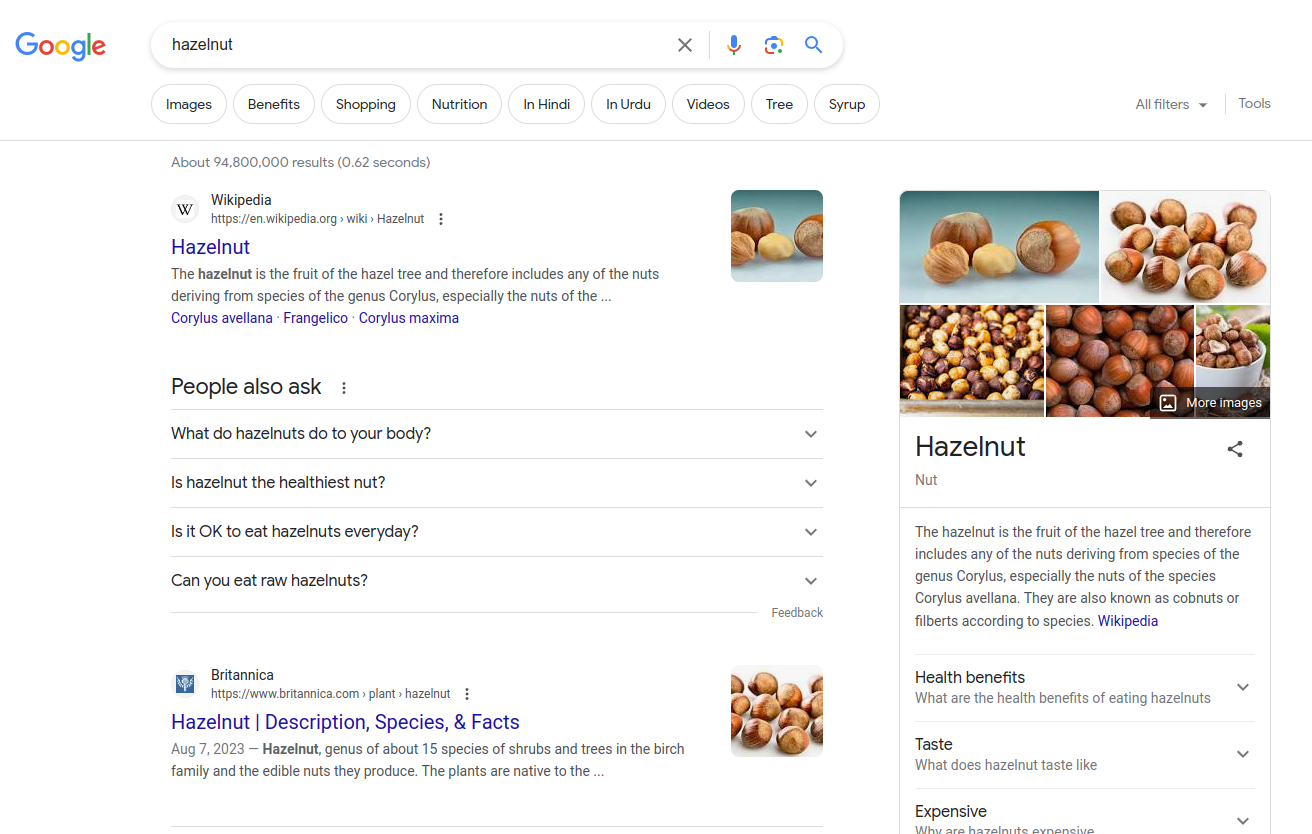
Other examples of super-resources are nytimes.com in the realm of news searches; mayoclinic.org in the realm of health searches; and pinterest.com in the realm of image searches.
You’re not trying to be a super-resource.
The Niche Expert
Google values sites that are experts in their respective niches even more than super-resources. But only for searches that are directly related to their stated expertise. Still, ranking for all the keywords in your stated expertise would probably grow your company to many times its current size. Therefore, this is the area where you want to focus your attention.
To understand this concept, you need to know that Google wants you to have the best information out there. In retail terms, they want you to have the Brioni suit, not the Men’s Warehouse brand. If you’re seeking a marketing seminar, they want to give you Seth Godin’s course, not a marketing intern’s. We usually don’t seek out the very best there is in life (likely because it’s ungodly expensive); but in Google’s game of organizing the world’s information, that’s exactly what you’ll get. It’s to Google’s advantage to deliver phenomenal content because it’s not more expensive for them to find it, and the more we all like what we find, the more we’ll reflexively go to Google to find everything.
Knowing that Google works in this way, it’s on you to ensure that your website clearly defines its niche expertise.
Laying Out Your SEO Content Plan
Creating an SEO content plan begins with defining for Google the broad keywords in which your company is a niche expert. You can’t choose too many. But within each broad keyword, you can target as many long-tail keywords as you can find. For example, if you’re a custom software developer, you can choose to tell Google you’re a niche expert in the broad keyword “custom software development”, “outsourced software development”, and “software testing services”—but that’s about as many as you should choose. Limiting the number of broad keywords you target to 3-4 is a good idea because, to rank for each one, you’ll need to create pages for between 10 and 30 long-tail keywords that derive from that broad keyword (e.g. “custom software development… firm, company, cost, process, New York, San Diego, etc). Most weat’s a lot of work, and an ambitious enough goal for now.
Defining Your Website’s “Hubs”
Once you have a maximum of 3-4 broad keywords, you have what I call your “hubs”. These are the centers of your website, which, like the major areas in a European country, define its culture. While each is slightly different, they go together to form a unified whole. The UK, for instance, can be defined by the activities that take place in its 4 major areas of England, Scotland, Wales, and Northern Ireland; and in the same way, a custom software development company can be defined by the 3-4 broad categories that make up almost all of its knowledge and services.
A hub page on a website is a high-level, descriptive page discussing what the searcher of that broad keyword is looking for, offering links to other relevant pages for further understanding of the topic. These other relevant pages — your “spokes” — are the ones that target long-tail keywords derived from your broad keyword, mentioned in the last section. A visual representation of this might look like:
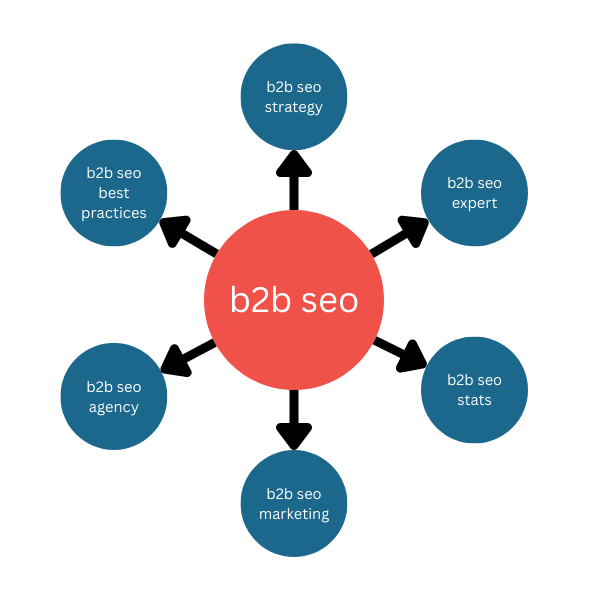 The broad keywords you choose for your hubs at the start of your SEO content planning process are critically important, as once you invest in creating lots of spoke content, it’s a waste to abandon all that work and start from scratch. So, choose carefully! Your choice of hub keywords should be based on two beliefs:
The broad keywords you choose for your hubs at the start of your SEO content planning process are critically important, as once you invest in creating lots of spoke content, it’s a waste to abandon all that work and start from scratch. So, choose carefully! Your choice of hub keywords should be based on two beliefs:
- Ranking for any of your broad search (hub) keywords themselves would confer significant authority on your business
- The long-tail keywords derived from your hub keywords are largely transactional, meaning they are likely to generate leads
For example, our own SEO content strategy involves the hub keyword B2B SEO. While ranking for that exact term is less likely to drive leads, it would certainly cement our authority as a B2B SEO agency. But more importantly, it opens the door for us to “fill” that hub with long-tail keywords like “B2B SEO expert”, “B2B SEO marketing”, “B2B SEO strategy”, and “B2B SEO best practices”, as shown in the image above.
Defining Your Website’s “Spokes”
The long tail, or “spoke” keywords you choose to derive from your broad, hub keywords, must abide by certain rules.
- They must contain all the words in the hub keyword phrase
- They must autocomplete in the Google search box within a ten-item dropdown list
- Their search intent must track back to members of your target audience who would be open to buying what you sell in the near term
- Your site must not already rank for those keywords
- Their level of competition must be manageable, in that your site has a real chance to rank for them within 24 months of publishing the page
It can take a while to vet your spoke keywords to make sure they adhere to these rules, but once you get used to it, it becomes a habit. And the alternative, targeting keywords that will not ultimately drive leads, results in a substantial loss of resources. You’ll find that spending an extra few minutes per keyword to make sure they follow the rules is a wise investment.
It can be helpful to map out your hub and spoke keywords in a simple list, like the one below that we use for our own website.
|
Hub: B2B SEO
Hub: SEO Agency |
Hub: B2B Lead Generation |
Here is another way of visualizing hub and spoke pages:

Assigning Hub and Spoke Keywords to Page Types
With the context for our SEO content plan and our keyword strategy clear, it’s now time to implement. First, you’ll need to create a section in your header menu for the hub pages to live. These hub pages are akin to comprehensive directories that send users to each of the spokes, depending on their interests. They are usually linked from the Resources section of the header menu under a subcategory called “Expertise”, “Education”, or “Learning”. On our own website, we link to our hub pages from a subcategory of Resources called “Specialties”.
Spoke pages live in three places on your site: the hub pages themselves (by necessity); the main header menu, nested in a particular subcategory; and the blog. Deciding where your spoke pages will live begins with assigning each spoke keyword to a page type. For the purposes of SEO, there are two page types: landing pages and blogs. Landing pages are sales-oriented pages linked from the main header menu, and blog entries are, of course, the pages in the blog. Based on the search intent of each spoke keyword, you’ll need to decide whether it should be mapped to a landing page or a blog. All of this information should be organized into a spreadsheet like the one below that shows pages for a “nearshore outsourcing” hub:
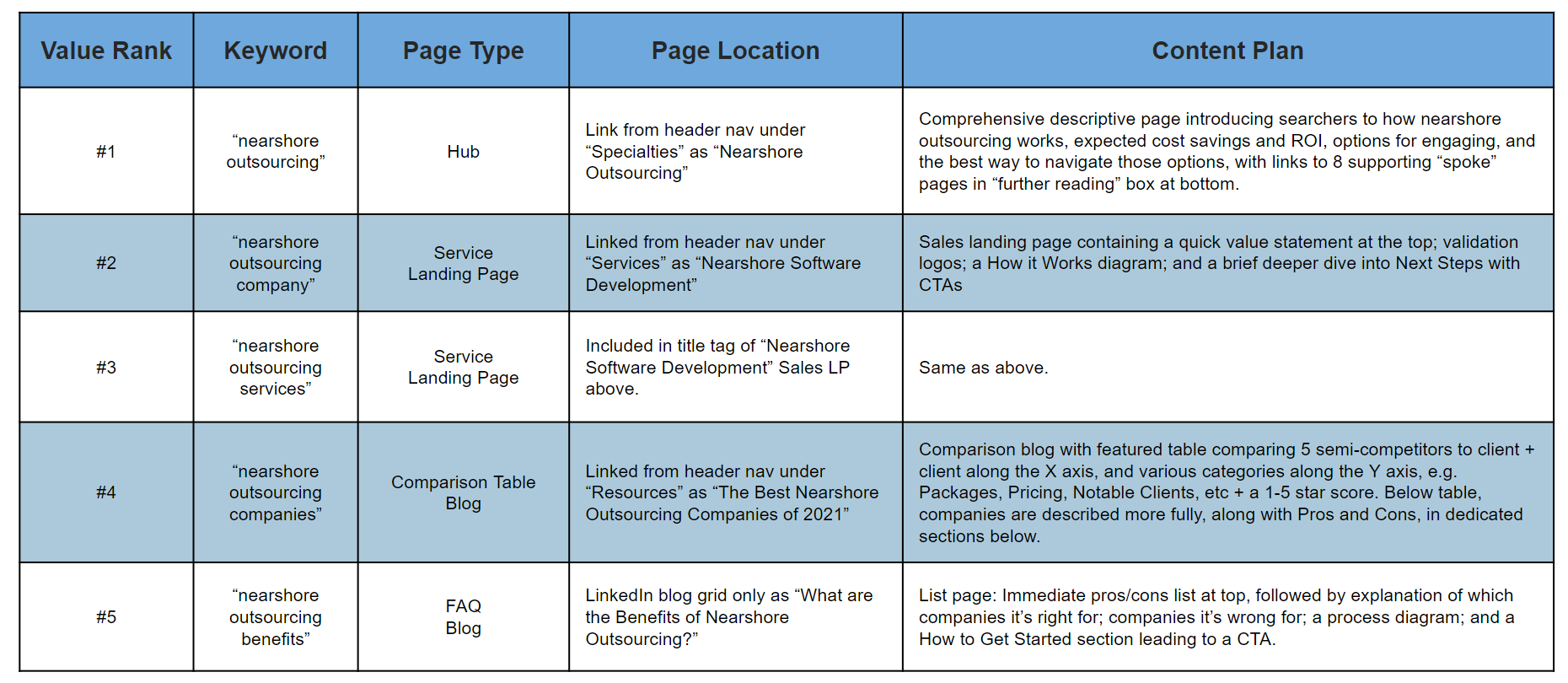
Mapping Spoke Keywords to Landing Pages
Landing pages are a fit for highly transactional keywords, the ones whose search intent indicates “I’m seriously interested in buying.” For instance, in our “B2B SEO” hub, 3 of the 6 spoke pages are transactional: “B2B SEO agency”, “B2B SEO marketing”, and “B2B SEO expert”. Thus, we need to create landing pages targeting each keyword.
So where do these landing pages live within the main header menu? Well, that depends on which type of landing page it is. There are 6 common SEO landing page types:
- Service / Product
- Geotargeted
- Industry
- Customer Type
- Specialty
- Use Case
Service / Product landing pages should be linked under a header menu item named exactly that: “Services” or “Products”, or something similar like “Offerings” or “Practice Areas”.
Geotargeted, Industry, and Customer Type landing pages are often linked under the “Company” or “About Us” header menu item. Sometimes, however, Industries and Locations can be their own menu items.
Specialty landing pages are usually linked under either the “Company” or “Resources” menu item. The subcategory name is typically “Specialties”. (Note: Our site houses its hub pages under a “Specialties” subcategory of “Company,” but as mentioned, they could also go under a separate menu item called “Expertise” or “Education”.)
Use Case landing pages can be linked from either the Resources menu item or their own. Depending on your industry, the link leading to them might be named “Use Cases” or “Applications” (or, in the case of a Drug Rehab center, “Conditions”).
As an example, here is how our site links to our geotargeted landing pages (note the use of nested menus to aid in navigation):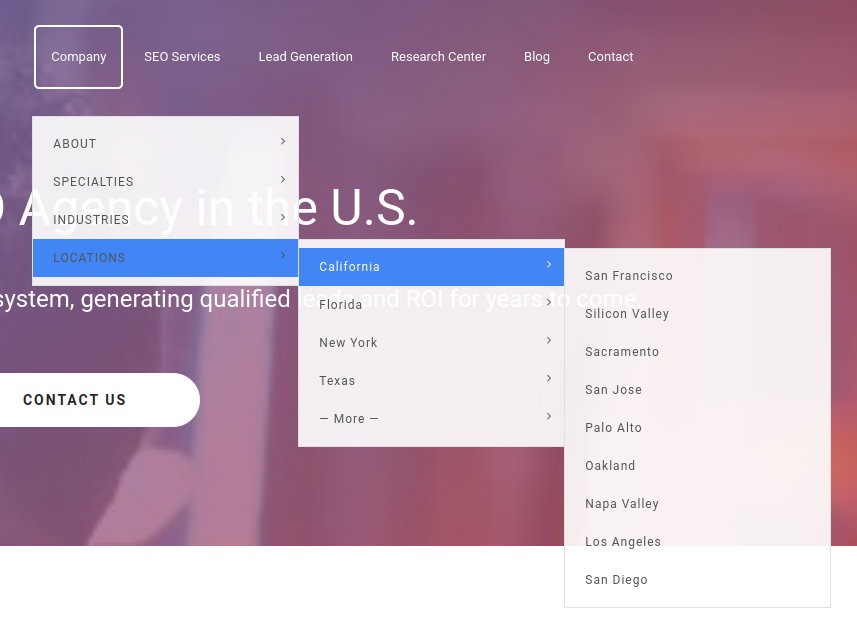
Mapping Spoke Keywords to Blog Entries
Blog entries are a fit for research keywords. While certain research keywords are so distant from the moment of buying that they’re not worth targeting in the first place (i.e. they would fail Rule #3, mentioned above), others are what we call “transactional research keywords” in that they indicate an interest in buying relatively soon. The classic example of that would be a keyword about pricing, e.g. “SEO agency cost”. Keywords about budgeting, strategy, planning, and other concepts that indicate that a company is going down a road of engaging with an activity that you’re in the business of assisting with are transactional research keywords.
These types of keywords are assigned to blog entries, which are added to the blog in the traditional way. The only exception to this rule is when you publish a lot of highly authoritative research-oriented pieces such as annual reports, research studies, or white papers. Those pieces can live on a static menu off the main header menu just like landing pages. Typically, their home is on a menu item called “Resources”, “Insights”, or even “Thought Leadership”. Within this menu, you might create subcategories such as “Guides”, “White Papers”, “Market Reports”, or “Newsletters”. Here’s an example of our company’s own permanent home for certain thought leadership content on our header menu:
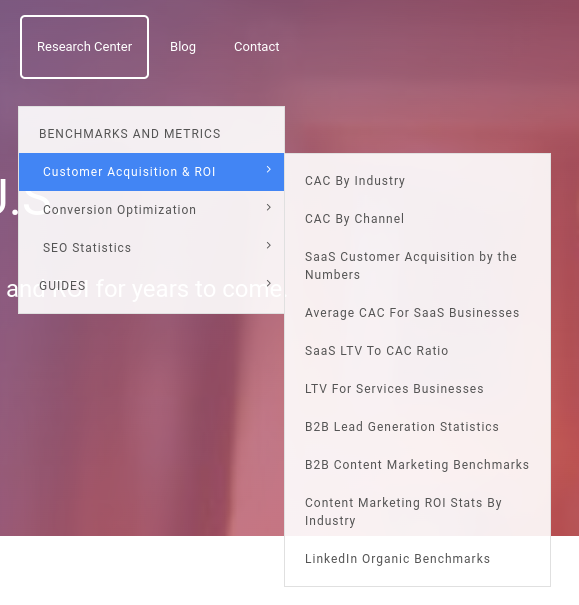 The Art of Dropdown Menus
The Art of Dropdown Menus
As you’ve seen from the screenshots in this article, dropdown menus are important. Google loves dropdown menus because they allow you to put your most important content only one click away from the homepage, improving user experience.
The simple dropdown menus and sub-dropdown menus like we’ve implemented above are a great option, but when you get into advanced SEO content planning, the super-dropdown menu is also a useful option. Simply put, a super-dropdown menu is a large floating menu that appears when a user rolls over a menu item in the header. We had previously organized our “Resources” menu as a super-dropdown:
While using a super-dropdown gives you the opportunity to link to 20+ menu items and present them neatly for a visitor to see, it also can be overwhelming for first-time visitors. They work best when you have 15-30 pages all clustered within a single hub, or when you have many in-depth guides or research pieces that would be immediately interesting to most visitors on your website.
Concentrating Keyword Authority to Improve Rankings
Using the hub-and-spoke model for content planning causes Google to see your website’s expertise as heavily concentrated in 3-4 keyword areas. The high degree of concentration signals to them that your site should rank not just for the keywords you’ve targeted, but—at least to some degree—other keywords that share words with your hub keyword phrases. The more pages you have that contain a certain word in the title, the more of a magnet your site becomes for searches including that word.
For example, our company website would be included in the search results for a keyword like “B2B organic marketing” even though we don’t have an article targeting it because Google sees us as an authority around the words “B2B” and “marketing”. Google’s perception comes from the fact that 3 of our 4 hubs have “B2B” in their keyword and 1 has “marketing” in it. If I wanted to show up for more keywords that contain the keyword “marketing”, I could ask our team to create more articles within our hub that has the word “marketing” in its keyword (“B2B content marketing”). This effect, which I call Keyword Magnetism, is the philosophy that underlies the entire hub and spoke content planning technique. In this section, however, I’m using it to highlight ways to achieve rankings for keywords you didn’t specifically target by creating greater magnetism around valuable words like “marketing”, “services”, “agency”, or “buy”.
Next Steps for Creating a Hub & Spoke SEO Content Plan
You should now understand how to create an effective network of hubs and spokes that will concentrate your website’s authority in Google’s mind, setting you up to rank highly for your chosen keywords. The next step is to actually create the content that will live on each of the landing pages and blog articles to which you’ve assigned keywords. This work will make up the lion’s share of your work at the beginning of your SEO campaign, as you’ll want to publish at least twice per week in order to see optimal growth in your rankings and ROI. As you publish though, you’ll also need to conversion optimize each page, and keep that content updated according to the Corpus of Content model.
The other option is to outsource your campaign. When doing so, be aware that many different marketing companies describe themselves as “SEO agencies”, from small groups that only make technical changes to your website, all the way to enterprise-focused, general-purpose marketing agencies. Whichever you choose, make sure they can fully explain how their content strategy works, and that it is consistent with the hub and spoke content plan. And if you’ve found this article helpful, you may wish to partner with our firm to execute all of the above. Reach us here.